What is Object Finder?
Object Finder is a MATLAB® app that allows you to recognize small structures in a large volumetric image, plot their statistics and perform quantitative analysis such as nearest neighbor and colocalization analysis.
This software is developed for neuroscience research purposes, where it is able to detect fluorescently-labeled synapses in neuronal image stacks acquired using confocal or super-resolution microscopes.

Object Finder is licensed under GNU General Public License v3. This strong copyleft license ensures you will always have the right to obtain, view and modify Object Finder's source code to review its functionality and improve its features.
We strongly believe that software developed for data analysis in scientific research must be open source, to ensure the highest level of reproducibility of your science.
Whether your workstation relies on Microsoft Windows, macOS or Linux, Object Finder can run on your computer.
Visually interact with your data
Object Finder can display detected objects using the builtin volume inspector on top of your source image volume. Explore, filter and interact directly with detected objects.
You can visually add new objects or refine existing ones, visually inspect them against the raw signal and isolate subsets of objects based on their morphology.
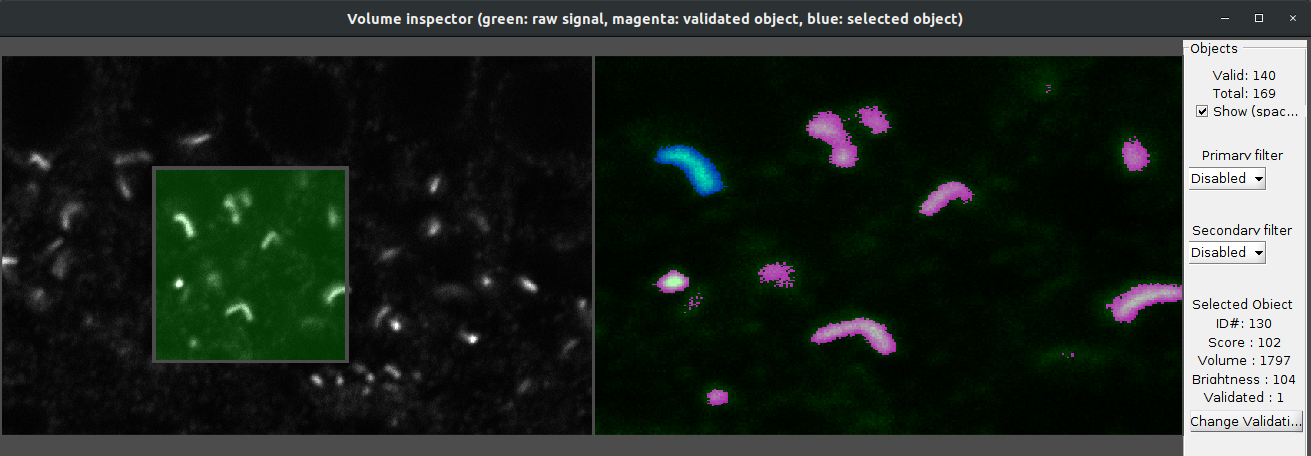
Need to render your objects? Object Finder seamlessly supports Imaris® to take full advantage of Imaris advanced 3D rendering capabilities.
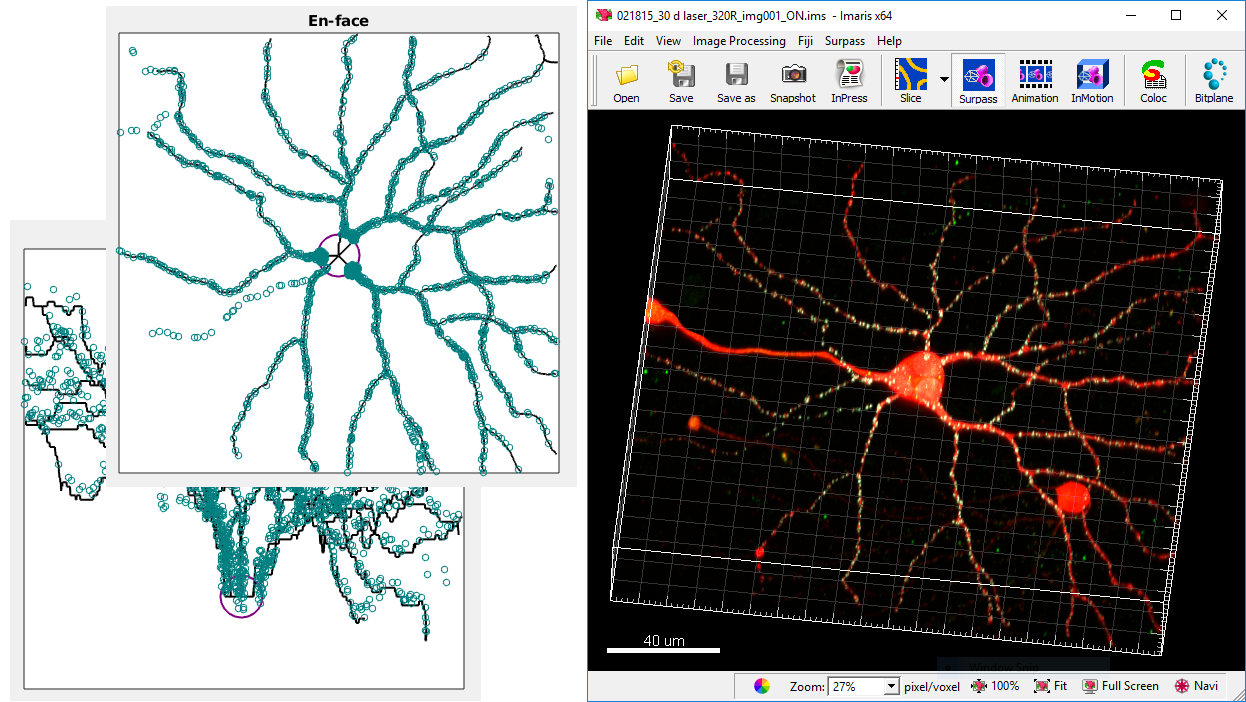
Plot results and export data to Excel
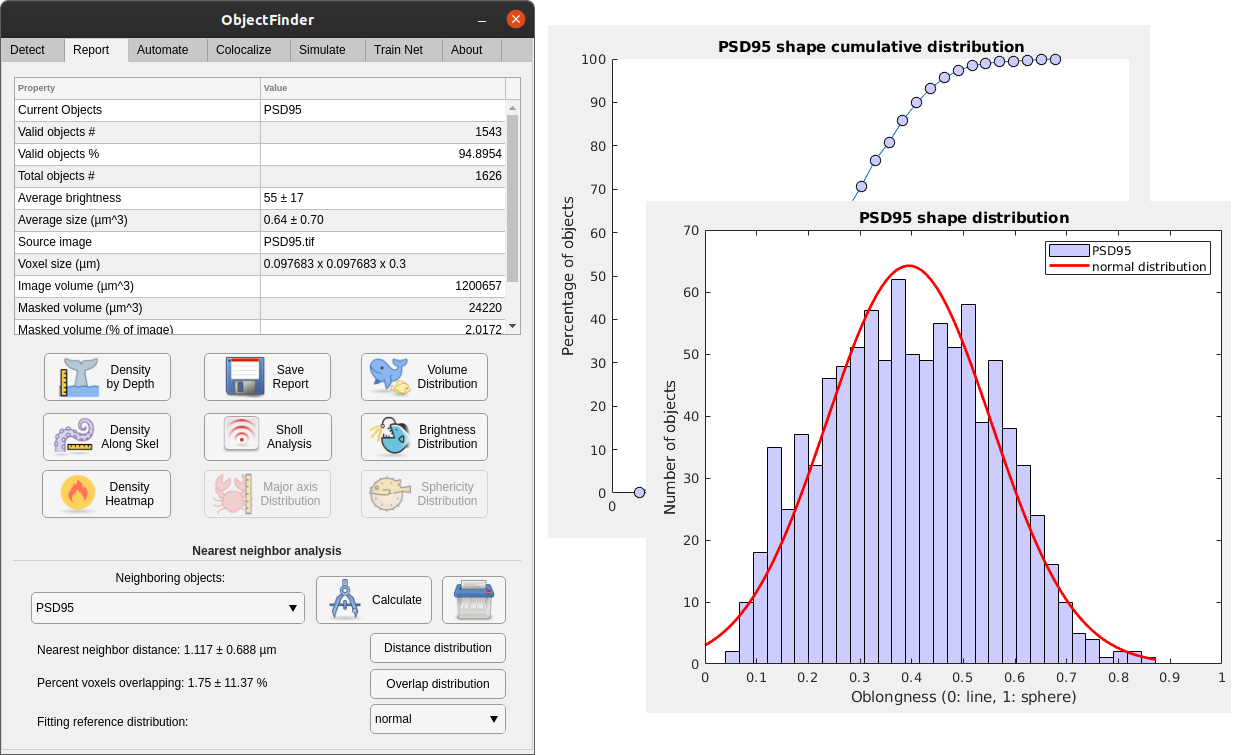
Colocalization analysis
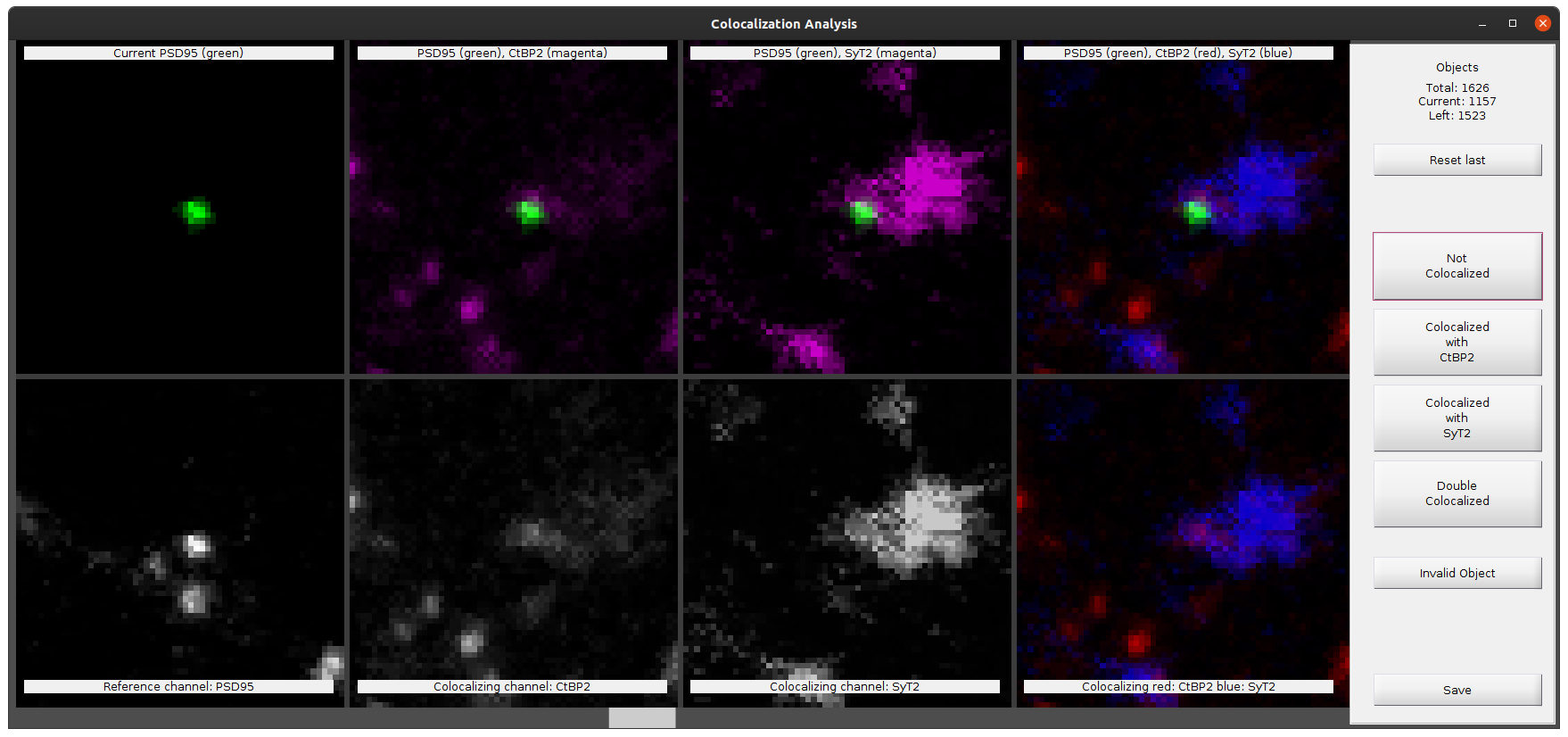
Deep Learning at your service
Do you have millions of candidate to validate as objects vs noise? Train a custom deep learning network using you own trusted data to automatize and reduce subjectivity of this critical step.
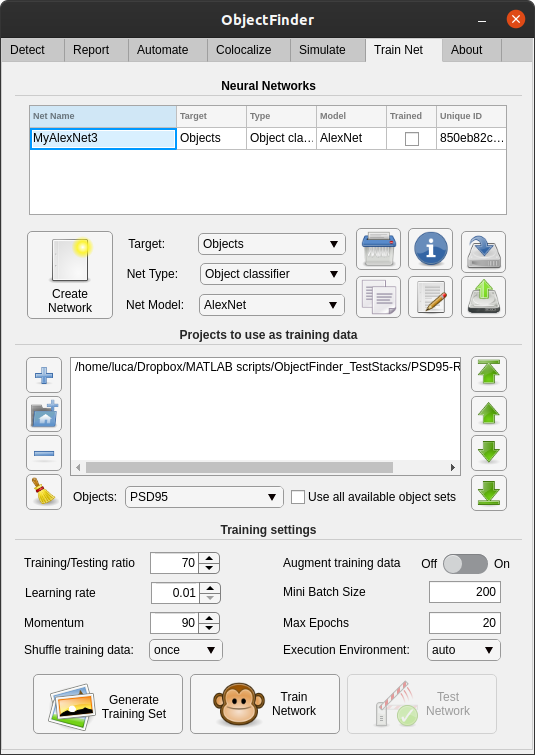
Object Finder uses the latest deep learning technology together with GPU computing to scale up the validation of large number of objects. This feature takes advantage of recent NVIDIA graphic cards through the Neural Network toolbox.
Works around your schedule
Do you have many images to process? Use the automation tab to allow batch processing without user supervision.
Schedule Object Finder to perform repetitive task automatically during your quiet hours, so you can keep working on your other projects.
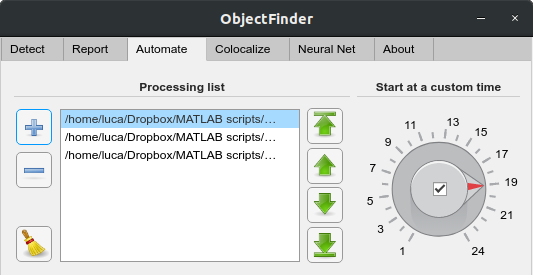
How do I install Object Finder?
- Download latest Object Finder version from the top of this page
- Install Object Finder using MATLAB's "Install App" button
- Start Object Finder from your Apps list.
- Head to the user manual to learn about all Object Finder functionalities
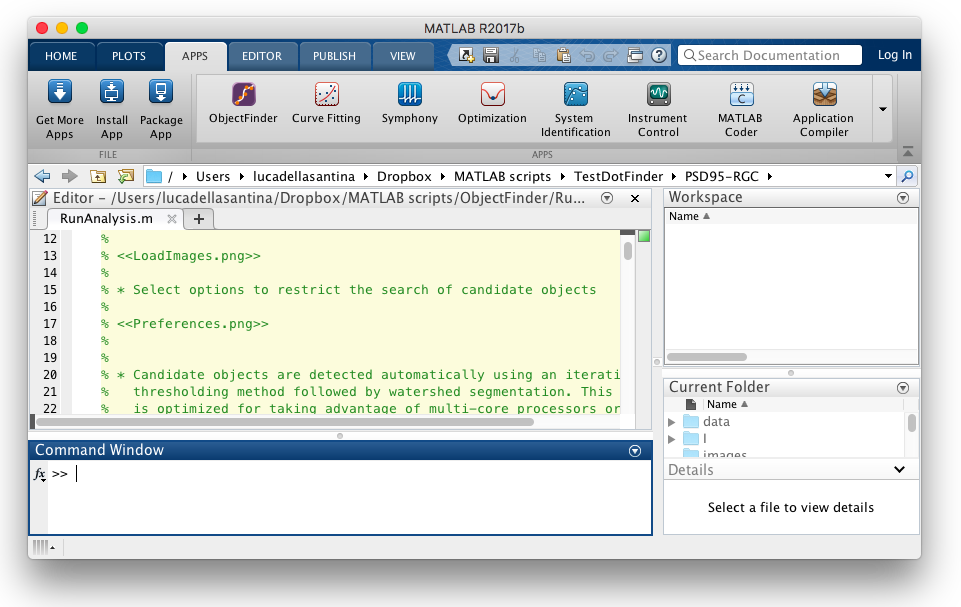
System Requirements
| Software: | Hardware (recommended): |
|
|
 Matlab
Matlab Windows
Windows Mac
Mac Linux
Linux Source
Source